[vc_row][vc_column][fancy_heading h1=”0″ style=”line” title=”Citrix Virtual Apps & Desktops 7.x Advanced Administration `{`CXD310`}`”][/fancy_heading][/vc_column][/vc_row][vc_row][vc_column][vc_tta_tour style=”modern” shape=”round” color=”sky” spacing=”30″ controls_size=”md” active_section=”1″][vc_tta_section title=”Goals ” tab_id=”1604068610746-8b6f72d1-b098″][vc_column_text]
- Deepen their skills and knowledge of the Citrix Virtual Apps & Desktops solution in order to optimize the user experience and also to plan the growth and evolution of the infrastructure to know how to adapt it to changes
[/vc_column_text][/vc_tta_section][vc_tta_section title=”Public ” tab_id=”1604068610777-efaa5088-c9fd”][vc_column_text]Administrators and engineers.[/vc_column_text][/vc_tta_section][vc_tta_section title=”Prerequisites ” tab_id=”1604068645049-68111c31-f76b”][vc_column_text]Good knowledge of the XenApp and XenDesktop solution corresponding to the administration training.[/vc_column_text][/vc_tta_section][vc_tta_section title=”Duration ” tab_id=”1604068645964-c6b7bb93-c81e”][vc_column_text]3 Days.[/vc_column_text][/vc_tta_section][vc_tta_section title=”Pedagogical Methods ” tab_id=”1604068646627-ae627df8-da42″][vc_column_text]This Citrix course prepares for the 1Y0-311 Citrix Virtual Apps & Desktops 7.15 Advanced Administration Certification exam. The Citrix CXD-310 course is eligible for the Personal Training Account (CPF) “Citrix CCP-V-Professional Virtualization Certification”, CPF reference 205677 For “Remote” training, they are carried out with a Teams or Zoom type videoconferencing tool depending on the case, allowing the trainer to adapt his teaching methods.
Find all the details on distance sessions or virtual classes on our website.[/vc_column_text][/vc_tta_section][vc_tta_section title=”Programs ” tab_id=”1604068647507-00a5792b-7617″][vc_column_text]Module 1: Intermediate FlexCast Management Architecture (FMA)
FMA Services SQL Database, Connections and Security Zones in FMA
Module 2: Workspace Environment Management (WEM)
Introduction to WEM Installation and configuration Administration
Module 3: The Virtual Desktop Agent (VDA)
Registering the VDA in a multi-zone environment Securing the VDA connection
Workspace Environment Management VDA agent
Module 4: Application layers
The architecture of the application layers (App Layering) Configure and assign the application layers Manage the application layers
Module 5: The user environment
Optimization of sessions in WEMZone PreferenceManagement of user profiles with WEM
Module 6: Optimization and Routing with StoreFront
Optimization of the user experience Optimizing routing and zones with the Gateway Managing favorites
Module 7: HDX and Multimedia
Enlightened Data Protocol (EDT) HDX virtual channel architecture Publishing and redirecting multimedia content Implementing Skype For Business with XenApp and XenDesktop
Module 8: Support and Troubleshooting User Sessions
Continuous Trace Tools Troubleshooting Tools
Module 9: Resource provisioning with Provisioning Services
Discovery of Provisioning Services The architecture of Provisioning Services
Module 10: Infrastructure for Provisioning Services
The role of the PVS server The PVS farm database The vDisk storage
Module 11: Streaming the vDisk
Introduction to vDisksPreparation of mastersStreaming of vDisksBoot methods
Module 12: Targets Devices
Introduction to Targets Devices Storage-level I / O management Persistent and non-persistent data management[/vc_column_text][/vc_tta_section][vc_tta_section title=”Register for training” tab_id=”1604068648346-c38dd5c0-3f86″][vc_column_text][contact-form-7 id=”266″ title=”Inscription”][/vc_column_text][/vc_tta_section][/vc_tta_tour][/vc_column][/vc_row]