[vc_row][vc_column][fancy_heading h1=”0″ style=”line” title=”Implementing Cisco Threat Control Solutions `{`SITCS`}`”][/fancy_heading][/vc_column][/vc_row][vc_row][vc_column][vc_tta_tour style=”modern” shape=”round” color=”sky” spacing=”30″ controls_size=”md” active_section=”1″][vc_tta_section title=”Goals” tab_id=”1604053899078-5beb903f-c1b2″][vc_column_text]
- implement new generation firewalling services
- implement the WSA (Cisco Web Security Appliance)
- implement the “Cisco Cloud Web Security” connectors
- implement the ESA (Cisco Email Security Appliance)
- implement Cisco IPS modules and services
[/vc_column_text][/vc_tta_section][vc_tta_section title=”Public” tab_id=”1604053899110-42741cab-d536″][vc_column_text]Network security engineers, CCNP Security candidates.[/vc_column_text][/vc_tta_section][vc_tta_section title=”Prerequisites” tab_id=”1604053901100-fd59b044-d539″][vc_column_text]It is recommended to have followed the CISCO CCNA training courses and knowledge of Microsoft Windows system administration[/vc_column_text][/vc_tta_section][vc_tta_section title=”Duration” tab_id=”1604053901921-a2aebba9-32de”][vc_column_text]4 Days.[/vc_column_text][/vc_tta_section][vc_tta_section title=”Pedagogical Methods” tab_id=”1604053904930-e421c6d1-d1d9″][vc_column_text]This Cisco training is punctuated by an alternation of presentations and practical laboratories
Lab 1-1: Discovering Cisco ASA (CX) NGFW and PRSM
Lab 1-2: Configure Access Policies on Cisco ASA (CX)
Lab 1-3: Configure Identity Management Policies on Cisco ASA (CX)
Lab 1-4: Configure Decryption Policies on Cisco ASA (CX)
Lab 2-1: Configure Proxy and User Authentication on Cisco WSA
Lab 2-2: Configure AUP on Cisco WSA
Lab 3-1: Configure “Cisco Cloud Web Security” connectors on ISR G2 and on AnyConnect
Lab 4-1: Configure standard policies on Cisco ESA
Lab 5-1: Configure IPS Modules on Cisco ASA
For “Distance” training, they are carried out with a Teams or Zoom type videoconferencing tool depending on the case, allowing the trainer to adapt his teaching. Find on our website all the details on distance sessions or classes virtual.[/vc_column_text][/vc_tta_section][vc_tta_section title=”Programs” tab_id=”1604053907399-a7716878-2abc”][vc_column_text]NGFW Services on Cisco ASA (CX)
Describe the operation of NGFW services on Cisco ASA (CX) Describe the management architecture Cisco ASA (CX) Configure objects on Cisco ASA (CX) Monitor NGFW operations on Cisco ASA (CX) Configure access policies on Cisco ASA (CX) Configure Identity Management Policies on Cisco ASA (CX) Configure Decryption Policies on Cisco ASA (CX)
Cisco Web Security Appliance
Describe how WSA (Cisco Web Security Appliance) solutions work Integrate Cisco Web Security Appliance solutions Configure user authentication control and identity management on WSA Configure AUP (Acceptable Use Policy) on Cisco WSAConfigure control Anti-Malware on Cisco WSA Configure Decryption on Cisco WSA Configure Data Security Management on Cisco WSA
Cisco Cloud Web Security
Describe the “Cisco Cloud Web Security” solutions Configure the “Cisco Cloud Web Security” connectors Describe the web filtering policies on the Cisco ScanCenterCisco Email Security ApplianceDescribe the “Cisco Email Security” ESA solutions Describe the installation of the Cisco ESA components Configure the policies incoming and outgoing traffic on Cisco ESA
Cisco Intrusion Prevention Systems
Describe Cisco IPS solutions Integrate the Cisco IPS sensor into a network Configure standard operations on Cisco IPS Refine Cisco IPS signatures Configure custom signatures on Cisco IPS Configure anomaly detection on Cisco IPS Configure reputation-based features on Cisco IPS[/vc_column_text][/vc_tta_section][vc_tta_section title=”Register for training” tab_id=”1604053910372-e307df5f-5878″][vc_column_text][contact-form-7 id=”266″ title=”Inscription”][/vc_column_text][/vc_tta_section][/vc_tta_tour][/vc_column][/vc_row]