[vc_row][vc_column][fancy_heading h1=”0″ style=”line” title=”Office 365: Activation and Management (Identities, Services) `{`20347`}`”][/fancy_heading][/vc_column][/vc_row][vc_row][vc_column][vc_tta_tour style=”modern” shape=”round” color=”sky” spacing=”30″ controls_size=”md” active_section=”1″][vc_tta_section title=”Goals ” tab_id=”1604352987525-7072d523-f3b3″][vc_column_text]
- assess, plan, deploy and operate Office 365 services, including identities, dependencies, needs and supported technologies
- prepare for MCSA Office 365 certification (exams 70-346 & 70-347)
[/vc_column_text][/vc_tta_section][vc_tta_section title=”Public ” tab_id=”1604352987558-e159a3c8-70be”][vc_column_text]IT professionals who need to plan, configure and manage an Office 365 environment.[/vc_column_text][/vc_tta_section][vc_tta_section title=”Prerequisites ” tab_id=”1604353115374-b3b64823-35d9″][vc_column_text]A minimum of two years of experience in the administration of Windows Server 2012 or Windows Server 2012 R2, experience on AD DS and name resolution as well as experience working on certificates, Windows PowerShell, Exchange Server, Lync Server or Skype for Business Server and SharePoint is desired.[/vc_column_text][/vc_tta_section][vc_tta_section title=”Duration ” tab_id=”1604353116263-4a5acbf2-c7d1″][vc_column_text]5 Days.[/vc_column_text][/vc_tta_section][vc_tta_section title=”Pedagogical Methods ” tab_id=”1604353116992-f0f8a64e-bb6c”][vc_column_text]Practical exercises and demonstrations will allow you to put into practice the theoretical concepts presented.
For “distance” training, they are carried out with a Teams or Zoom type videoconferencing tool, depending on the case, allowing the trainer to adapt his teaching methods.
Find all the details on distance sessions or virtual classes on our website.[/vc_column_text][/vc_tta_section][vc_tta_section title=”Programs ” tab_id=”1604353117942-b9dd93fe-f76e”][vc_column_text]Microsoft Office 365 Planning and Provisioning
Overview of Office 365 “Provisioning” an Office 365 subscription Planning a pilot deployment
User and group management
Microsoft Office 365 Manage user accounts and licenses Manage passwords and authentication Manage security groups in Office 365 Manage Office 365 users and groups with Windows PowerShell Configure administrative access
Configuring client connectivity to Microsoft Office 365
Plan Office 365 clients Plan connectivity for Office 365 clients Configure connectivity for Office 365 clients
Planning and configuring directory synchronization
Plan and prepare for directory synchronization Implement AD DS directory synchronization via Azure AD Connect Manage Office 365 identities with directory synchronization
Planning and Deploying Office 2016
Overview of Office 365 ProPlus Plan and manage user-driven Office 365 ProPlus deployments
Plan and manage centralized Office 365 ProPlus deploymentsOffice 365 ProPlus Telemetry and Reports
Planning and Managing Exchange Online Recipients and Their Permissions
Overview of Exchange Online Manage Exchange Online recipients Plan and configure Exchange Online permissions
Planning and Configuring Microsoft Exchange Online Services
Plan and configure email flow in Office 365 Plan and configure email protection in Office 365 Plan and configure client access policies Migrate to Exchange Online
Planning and Deploying Skype For Business Online
Plan and configure Skype For Business Online service settings Configure Skype For Business Online users and client connectivity Plan voice integration with Skype for Business Online
SharePoint Online planning and configuration
Configure SharePoint Online services Plan and configure SharePoint site collections Configure Office 365 groups
Planning and configuring rights and compliance management
Overview of Compliance Features in Office 365 Plan and Configure Azure Rights Management in Office 365 Manage Compliance Features in Office 365
Microsoft Office 365 Monitoring and Troubleshooting
Troubleshoot Office 365 Monitor Office 365 services
Planning and configuring identity federation
Understand identity federation Plan the deployment of AD FS Deploy AD FS for identity federation with Office 365 Plan and implement hybrid solutions (optional)[/vc_column_text][/vc_tta_section][vc_tta_section title=”Register for training” tab_id=”1604353118708-7cec475f-fdb0″][vc_column_text][contact-form-7 id=”266″ title=”Inscription”][/vc_column_text][/vc_tta_section][/vc_tta_tour][/vc_column][/vc_row]