[vc_section][vc_row][vc_column][fancy_heading h1=”0″ title=”Oracle Solaris 11 Fault Analysis and Troubleshooting”][/fancy_heading][/vc_column][/vc_row][vc_row][vc_column][vc_tta_tour style=”modern” shape=”round” color=”sky” spacing=”30″ controls_size=”md” active_section=”1″ el_class=”formation”][vc_tta_section title=”Goals” tab_id=”1623941589609-a6becc7b-6deb”][vc_column_text]The “Oracle Solaris 11 Fault Analysis and Troubleshooting” course is designed to teach mid-level system administrators how to troubleshoot problems they encounter.
Benefits of this training
System administrators benefit from taking this course because they are faced with the types of problems they encounter in their jobs and have the opportunity to learn to solve almost without supervision using the techniques and tools presented in class. The “on” training environment provided to them allows them to deal with a multitude of system problems so as to leave the course confident in their ability to troubleshoot all aspects of the Oracle Solaris 11 operating system.[/vc_column_text][/vc_tta_section][vc_tta_section title=”public” tab_id=”1623941589690-c628fe9a-d6fe”][vc_column_text]
- Administrateur
- Réalisateur
- Administrateur des systèmes
[/vc_column_text][/vc_tta_section][vc_tta_section title=”Prerequises” tab_id=”1623941681222-06befe79-9ae9″][vc_column_text]
Prerequisites required
Mid-level system administration skills in Oracle Solaris 11
[/vc_column_text][/vc_tta_section][vc_tta_section title=”Duration” tab_id=”1623941847410-c9912995-4b89″][vc_column_text]5 days[/vc_column_text][/vc_tta_section][vc_tta_section title=”Pedagogical Methods” tab_id=”1623941885300-8ff3f41f-116f”][vc_column_text]
- Troubleshoot startup problems for a SPARC system
- Troubleshoot the Image Packaging System (IPS)
- Troubleshoot issues with zones
- Troubleshoot physical and virtual network issues
- Use various troubleshooting techniques and tools to analyze and resolve system faults
- Troubleshoot issues using System Management Facility (SMF)
[/vc_column_text][/vc_tta_section][vc_tta_section title=”Program” tab_id=”1623942012538-24bbd2f2-e478″][vc_column_text]• System failure analysis and troubleshooting techniques
o Overview of Oracle Solaris System Error Types
o Use of hypothetical troubleshooting techniques
o Mitigate the impact of system failures
• Using useful troubleshooting tools in Oracle Solaris 11
o Hardware components
o How to troubleshoot hardware failures
o Server processor (SP)
o PROM OpenBoot
o Hardware diagnostics
• Troubleshooting Solaris Boot Faults
o Starting the Oracle Solaris OS
o System troubleshooting for boot issues
o Ease of Service Management (SMF)
• Troubleshooting image packaging system (IPS) issues
o Review of IPS features and functionality
o Check the basics
o Installation and update of packages
o Resolve package issues
• Troubleshooting automatic installation (AI) issues
o Review of AI features and functionality
o Troubleshoot client installation failures
o Manual installation after start-up
• Troubleshooting problems with zones
o Examination of the characteristics and functionalities of the zones
o Check the basics
o Use of SMF services linked to zones
o Monitoring of non-global zones
o Resolve IPS issues with non-global zones
• Troubleshooting physical and virtual network issues
o Review of the characteristics and functionalities of physical and virtual networks
o Check the basics
o Observe the network
• Repair workshop
o Review of the requirements for the repair shop.[/vc_column_text][/vc_tta_section][vc_tta_section title=”Inscription” tab_id=”1623942218811-6aad0da3-b584″][vc_column_text][contact-form-7 id=”266″ title=”Inscription”][/vc_column_text][/vc_tta_section][/vc_tta_tour][/vc_column][/vc_row][/vc_section]