[vc_row][vc_column][fancy_heading h1=”0″ style=”line” title=”System Center Configuration Manager 2016 (SCCM): Administration”][/fancy_heading][/vc_column][/vc_row][vc_row][vc_column][vc_tta_tour style=”modern” shape=”round” color=”sky” spacing=”30″ controls_size=”md” active_section=”1″][vc_tta_section title=”Goals ” tab_id=”1604354162531-84405a93-0aa2″][vc_column_text]
- Acquire the skills and knowledge necessary to use Configuration Manager and its associated site systems to effectively administer network resources: application management, hardware and software inventory, operating system deployment, software updates through Configuration manager , Optimizing System Center Endpoint Protection, Applying Compliance, and Creating Management Queries and Reports
[/vc_column_text][/vc_tta_section][vc_tta_section title=”Public ” tab_id=”1604354162546-cd63264d-8dc1″][vc_column_text]IT professionals and more particularly EDAs (Enterprise Desktop Administrator).[/vc_column_text][/vc_tta_section][vc_tta_section title=”Prerequisites ” tab_id=”1604354190891-be0d17f2-5171″][vc_column_text]Have the knowledge and skills equivalent to IM6971 training “Implement and Manage Windows 10”, “Deploy and Administer Windows 10” and “Windows Server 2012 Administration”.[/vc_column_text][/vc_tta_section][vc_tta_section title=”Duration ” tab_id=”1604354192063-479499b1-1bd2″][vc_column_text]3 Days.[/vc_column_text][/vc_tta_section][vc_tta_section title=”Pedagogical Methods ” tab_id=”1604354192801-1af1d318-80cb”][vc_column_text]Delivery of paper or digital educational documentation during the internship The training consists of theoretical contributions, practical exercises, reflections and feedback
This training partly prepares for the passing of the 70-703 exam. For “Distance” training, they are carried out with a Teams or Zoom type videoconferencing tool depending on the case, allowing the trainer to adapt his pedagogy. website full details on distance sessions or virtual classes.[/vc_column_text][/vc_tta_section][vc_tta_section title=”Programs ” tab_id=”1604354193664-5a648a2d-62e6″][vc_column_text]Module 1: Managing Computers and Mobile Devices in the Enterprise
Overview of Managing Systems Through Centralized Solutions Overview of Configuration Manager Architecture Overview of Configuration Manager Administration Tools Workshop: Exploring Configuration Manager Tools
Module 2: Analyzing Data Using Queries and Reports
Presentation of queriesConfiguration of SQL Server Reporting Services (SSRS) Workshops: Creation and execution of queries, Configuration of limits and resource discovery; Configuring SSRS
Module 3: Preparing the management infrastructure to support PCs and mobile devices
Configure site limits and limit groupsConfigure resource discoveryConfigure the Exchange Server connector for mobile device managementConfigure users and device collectionsWorkshops: Configure limits and resource discovery; Configuring User and Device Collections
Module 4: Deployment and Client Management
Overview of the Configuration Manager clientDeployment of the Configuration Manager clientConfiguring and monitoring client statusManaging client settings in Configuration ManagerWorkshops: Deploying Microsoft System Center Configuration Manager client software; Configuration and monitoring of client status; Manage client settings
Module 5: Inventory management for PCs and applications
Overview of inventory collectionsConfiguration of hardware and software inventoriesManagement of the inventory collectionConfiguration of the software control functionWorkshops: Configuration and management of the inventory collection; Software measurement configuration; Configuration and management of Asset Intelligence
Module 6: Distributing and Managing Content Used for Deployments
Preparing the infrastructure for content management Distributing and managing content on distribution points Workshop: Distributing and managing content for deployments
Module 7: Deploying and Managing Applications
Overview of application managementCreation, deployment and management of applicationsDeployment of virtual applications through System Center Configuration Manager (optional) Deployment and management of applications from Windows StoreWorkshops: Create and deploy applications; Manage the deletion and deletion of applications; Deploying virtual applications using Configuration Manager (optional); Using Configuration Manager to Deploy Windows Store Apps
Module 8: Maintaining software updates for managed PCs
Software Update ProcessPreparing a Configuration Manager Site for Software UpdatesManaging Software UpdatesConfiguring Automatic Deployment RulesMonitoring and Troubleshooting Software UpdatesWorkshops; Site configuration for software updates; Deployment and management of software updates
Module 9: Implementing Endpoint Protection for Managed PCs
Overview of Endpoint Protection in Configuration Manager Configuring, Deploying, and Monitoring Endpoint Protection Policies Workshop: Implementing Microsoft System Center Endpoint Protection
Module 10: Managing compliance and securing data access
Overview of compliance settingsConfiguration of compliance settingsViewing compliance resultsManaging resources and data access Workshop: Managing compliance settings
Module 11: Managing Operating System Deployments
Overview of operating system deploymentPreparing a site for operating system deploymentDeploying an operating systemManaging Windows as a ServiceWorkshops: Preparing the site for operating system deployment; Deploy operating system images for bare-metal installations
Module 12: Managing Mobile Devices Using Configuration Manager and Microsoft Intune
Overview of Mobile Device Management Managing Mobile Devices with On-Premises Infrastructure Managing Mobile Devices through Configuration Manager and Intune Managing Settings and Protecting Data on Mobile Devices Deploying Applications to Mobile Devices Workshops: Configure Based Administration the roles ; Configuration of remote tools; Maintaining a Configuration Manager site
Module 13: Managing and Maintaining a Configuration Manager Site
Configure Role-Based Administration Configure Remote Tools Configuration Manager Site Maintenance Overview Improve Configuration Manager Site Backup and Restore[/vc_column_text][/vc_tta_section][vc_tta_section title=”Register for training” tab_id=”1604354194592-828fadd7-8c68″][vc_column_text][contact-form-7 id=”266″ title=”Inscription”][/vc_column_text][/vc_tta_section][/vc_tta_tour][/vc_column][/vc_row]