[vc_row][vc_column][fancy_heading h1=”0″ style=”line” title=”UNIX-Linux: Basic Commands”][/fancy_heading][/vc_column][/vc_row][vc_row][vc_column][vc_tta_tour style=”modern” shape=”round” color=”sky” spacing=”30″ controls_size=”md” active_section=”1″][vc_tta_section title=”Goals ” tab_id=”1604063401769-b9d1d99e-83ce”][vc_column_text]
- master the fundamental commands of UNIX and Linux operating systems
- be autonomous in the current use of a UNIX and Linux system
[/vc_column_text][/vc_tta_section][vc_tta_section title=”Public ” tab_id=”1604063401796-4da0f462-3911″][vc_column_text]Future operators, software users and application developers under UNIX and Linux[/vc_column_text][/vc_tta_section][vc_tta_section title=”Prerequisites ” tab_id=”1604063440620-d2451824-034b”][vc_column_text]Have a good practice of the computer tool[/vc_column_text][/vc_tta_section][vc_tta_section title=”Duration ” tab_id=”1604063441351-962938c0-05f4″][vc_column_text]3 Days.[/vc_column_text][/vc_tta_section][vc_tta_section title=”Pedagogical Methods ” tab_id=”1604063442157-748f6c1e-53d6″][vc_column_text]This UNIX-Linux training takes place in a client-server environment made up of Windows or Linux PCs and UNIX servers (Solaris, etc.)
For “Distance” training, they are carried out with a Teams or Zoom type videoconferencing tool depending on the case, allowing the trainer to adapt his teaching. Find on our website all the details on distance sessions or classes virtual.[/vc_column_text][/vc_tta_section][vc_tta_section title=”Programs ” tab_id=”1604063442984-991a8bf0-296b”][vc_column_text]Introduction
History, main characteristics
A UNIX / Linux work session
Connection and disconnection Documentation of the commands Some commands to get started with the system (who, date, cal …)
The shell
UNIX shells (sh, ksh, csh, bash …) Metacharacters (?, *, []) Shell environment (env) Parameterization of a session (.profile, .bash_profile files)
File Management
The files: names, attributes and meta-characters (ls -l, file) The essential commands (cp, ln, mv, rm …) Display or print a file (cat, more, lp)
Directory management
Absolute paths, relative paths Locate and move around in the tree structure (pwd, cd) Create, destroy a directory, a tree structure (mkdir, rmdir, rm-fr)
Rights management
Notion of users and groups (id) Basic UNIX rights Modify rights (chmod) Change the group of a file (chgrp) Default rights (umask)
Redirection and tube mechanisms
Standard input and output redirection Error redirection (2>) Communication pipes (|)
Filters
The commands (tail, grep, cut, sort …)
The tools
Finding files (find) Comparing files (cmp, diff, md5sum)
The backup
Tree backup (tar) Compression (compress, gzip, bzip2)
The text editor vi
Create and modify text files with vi Parameterize the vi editor
Process management
The notion of process Visualization of processes (ps, top) Execution of processes, foreground and background (&, fg, bg, nohup) Sending signals to processes (kill)
The network
Diagnostic commands (ping, traceroute, netstat, nslookup) Remote connection (telnet, rlogin, ssh) File transfer (ftp, rcp, scp, sftp) Remote execution (remsh / rsh, ssh)[/vc_column_text][/vc_tta_section][vc_tta_section title=”Register for training” tab_id=”1604063443974-ffb1c23e-4b57″][vc_column_text][contact-form-7 id=”266″ title=”Inscription”][/vc_column_text][/vc_tta_section][/vc_tta_tour][/vc_column][/vc_row]