[vc_row][vc_column][fancy_heading h1=”0″ style=”line” title=”VMware vSphere 6.7: Installation, Configuration, Administration”][/fancy_heading][/vc_column][/vc_row][vc_row][vc_column][vc_tta_tour style=”modern” shape=”round” color=”sky” spacing=”30″ controls_size=”md” active_section=”1″][vc_tta_section title=”Goals ” tab_id=”1604351517173-8b3bc140-0ef6″][vc_column_text]
- install, configure and manage VMware vSphere® 6.7 and its two components VMware ESXi ™ 6.7 and VMware® vCenter ™ 6.7
- administer a vSphere infrastructure
[/vc_column_text][/vc_tta_section][vc_tta_section title=”Public ” tab_id=”1604351517187-04fef5ec-7e16″][vc_column_text]System administrators and engineers, ESXi and vCenter Server operators.[/vc_column_text][/vc_tta_section][vc_tta_section title=”Prerequisites ” tab_id=”1604351539782-3836542e-958f”][vc_column_text]Practice Windows or Linux administration.[/vc_column_text][/vc_tta_section][vc_tta_section title=”Duration ” tab_id=”1604351541294-f6069116-423d”][vc_column_text]5 Days.[/vc_column_text][/vc_tta_section][vc_tta_section title=”Pedagogical Methods ” tab_id=”1604351542128-e4b2748f-b079″][vc_column_text]Official VMware training
This course prepares for the VCP-DCV “VMware Certified Professional DataCenter Virtualization” certification. Certification is not included in the price of the training. For “Distance” training, they are carried out with a Teams or Zoom type videoconferencing tool depending on the case, allowing the trainer to adapt his teaching. our website for all the details on remote sessions or virtual classes.[/vc_column_text][/vc_tta_section][vc_tta_section title=”Programs ” tab_id=”1604351542993-d5814adc-5fbb”][vc_column_text]Introduction to vSphere and Software-Defined Data Center
Describe the physical data center topology Explain the vSphere virtual infrastructure Define the files and components of virtual machines Describe the benefits of using virtual machines Explain the similarities and differences between physical and virtual architectures Define the usefulness of ESXi, vCenter ServerExplain software-defined data centersDescribe private, public and hybrid clouds
Creation of virtual machines
Introduce virtual machines, hardware and files Identify the files that make up a virtual machine Introduce the features of Hardware version 13 Describe the CPU of virtual machines, memory, disks and the use of network resources Explain the importance of VMware tools Introduce the PCI pass -through, Direct I / O, RDMA and NVMe Deploy and configure VMs and templates Identify the disk format of VMs
vCenter Server
Introduce the vCenter Server Architecture Deploy and Configure the vCenter Server Appliance Use the vSphere Web Client Back up and restore vCenter Server Examine vCenter Server permissions and roles
Introduce vSphere HA architectures and features Examine the vSphere authentication proxy Manage vCenter Server inventory objects and licenses Access and navigate new vSphere clients
Configuration and management of virtual networks
Describe, create and manage standard switches Configure switch security and load balancing strategies Differentiate between distributed switches and standard switches Describe the types of virtual switch connections Describe the new TCP / IP stack architecture Use VLANs with standard switches
Configure and manage virtual storage
Introduce protocols and types of storage architectures Introduce ESXi hosts through iSCSI, NFS and Fiber Channel storage Create and manage VMFS and NFS datastores Describe new features of VMFS 6.7 Introduce virtual SAN Describe file encryption for virtual machines
Managing virtual machines
Use templates and cloning to deploy new virtual machines Edit and manage virtual machines Clone a virtual machine Update a virtual machine’s hardware to version 13 Remove virtual machines from vCenter Server inventory and datastore Customize a new machine virtual through customization of specification files Improve vSphere vMotion and vSphere Storage vMotion migrations Create and manage snapshots of virtual machines Create, clone and export vApps Introduce types of content libraries, how to deploy and use them
Resource management and monitoring
Introduce virtual CPUs and memory concepts Explain virtual memory reclamation techniques Describe memory over-allocation and concurrency of resources Configure and manage resource pools Describe methods to optimize CPU and memory usage Use monitoring tools Resource usage Create and use alarms to report on conditions or events Describe and deploy resource pools Set up reservations, limits and shares Describe expandable reservations Schedule parameter changes to regulate access to resources Create, clone and export vApps
Use vCenter Server and Esxtop Charts to Analyze vSphere Performance
vSphere HA and fault tolerance
Explain the vSphere HAC architecture Configure and manage a vSphere cluster TOP Use the advanced vSphere HAD settings Define the cluster restart possibilities Strengthen the infrastructure or intra-app dependencies during failover Describe the “Network Heartbeat” and the “Datastore Heartbeat” Introduce tolerance vSphere fault tolerance Make fault tolerance available on virtual machines Support fault tolerance interoperability with virtual SANs Examine virtual machine fault tolerance enhancements Introduce vSphere replication Use vSphere data protection to back up and restore data
Host scalability
Describe the functions and advantages of the vSphere DRS cluster Configure and manage a vSphere DRS cluster Work with the “affinity” and “anti affinity” rules Describe the new possibilities for analysis and proactive DRS Focus on the evolution of vSphere DRS through the predictive data from VMware vRealize Operations Manager Use vSphere HA and vSphere DRS together for business continuity
vSphere Update Manager and Host Maintenance
Describe what’s new in vSphere Update Manager, architecture, components and possibilities Use vSphere Update Manager to manage ESXi, virtual machines and VMware Appliances Install vSphere Update Manager and the vSphere Update Manager plug-in Create baselines Use host profiles to manage host configuration compliance Scanner and remediate hosts[/vc_column_text][/vc_tta_section][vc_tta_section title=”Register for training” tab_id=”1604351543897-760b04e6-3bd3″][vc_column_text][contact-form-7 id=”266″ title=”Inscription”][/vc_column_text][/vc_tta_section][/vc_tta_tour][/vc_column][/vc_row]