[vc_row][vc_column][fancy_heading h1=”0″ style=”line” title=”Microsoft Powershell: Automate Administration – Advanced Level `{`10962`}`”][/fancy_heading][/vc_column][/vc_row][vc_row][vc_column][vc_tta_tour style=”modern” shape=”round” color=”sky” spacing=”30″ controls_size=”md” active_section=”1″][vc_tta_section title=”Goals” tab_id=”1604318600181-635449a3-40ed”][vc_column_text]
- have the knowledge to analyze and debug scripts
- use XML data files, create advanced scripts and be comfortable with PowerShell workflow
[/vc_column_text][/vc_tta_section][vc_tta_section title=”Public” tab_id=”1604318600195-79f63c1b-d564″][vc_column_text]System, infrastructure or application administrators working in a hybrid Windows environment or not.[/vc_column_text][/vc_tta_section][vc_tta_section title=”Prerequisites” tab_id=”1604318632421-3d5e0d86-c0fd”][vc_column_text]Have experience in Windows Server / Client administration or in the administration and support of application and service servers, including applications such as Exchange, SharePoint and SQL.[/vc_column_text][/vc_tta_section][vc_tta_section title=”Duration” tab_id=”1604318634878-83a1f63a-f934″][vc_column_text]3 Days.[/vc_column_text][/vc_tta_section][vc_tta_section title=”Pedagogical Methods” tab_id=”1604318635873-ac8dd129-a831″][vc_column_text]Practical exercises and demonstrations will allow you to put into practice the theoretical concepts presented.
For “distance” training, they are carried out with a Teams or Zoom type videoconferencing tool, depending on the case, allowing the trainer to adapt his teaching methods.
Find all the details on distance sessions or virtual classes on our website.[/vc_column_text][/vc_tta_section][vc_tta_section title=”Programs” tab_id=”1604318636488-aba2b1aa-fe07″][vc_column_text]Creation of advanced functions
Converting a command to an advanced functionCreating a script moduleDefining parameter attributes and validating inputsFunctions that use multiple objectsFunctions that take input from the pipelineProducing complex outputsDocumenting functions by integrating help with contentSupporting options -Whatif and -Confirm
Using Cmdlets and the .Net Framework in the PowerShell Environment
Running PowerShell Commands Use Microsoft .Net Framework in PowerShell
Control scripts
Definition> control scripts with user interface
Error handling
Handling errors in scripts
Data files in XML format
Reading, manipulation and writing of data in XML format
Server configuration management with Desired State Configuration (DSC)
Introduction Building and Deploying DSC Configuration Models
Analyzing and debugging scripts
Debugging in PowerShell Analyzing and debugging an existing script
PowerShell Workflows
Understanding Workflows[/vc_column_text][/vc_tta_section][vc_tta_section title=”Register for training” tab_id=”1604318637184-0f6c9362-10d2″][vc_column_text][contact-form-7 id=”266″ title=”Inscription”][/vc_column_text][/vc_tta_section][/vc_tta_tour][/vc_column][/vc_row]