[vc_row][vc_column][fancy_heading h1=”0″ style=”line” title=”Oracle Solaris 11 Advanced System Administration Ed 4″][/fancy_heading][/vc_column][/vc_row][vc_row][vc_column][vc_tta_tour style=”modern” shape=”round” color=”sky” spacing=”30″ controls_size=”md” active_section=”1″ css_animation=”fadeIn” el_class=”formation”][vc_tta_section title=”Goals” tab_id=”1603798913728-e363f806-a489″][vc_column_text]This is a comprehensive, hands-on course that explores the basic functionality of Oracle Enterprise Manager Cloud Control and how to use Cloud Control to manage an enterprise IT environment. This includes tasks such as managing and monitoring Cloud Control; create and manage groups, systems and services; monitoring objectives; using the Job System and the reporting system; viewing and comparing configurations and managing compliance.[/vc_column_text][/vc_tta_section][vc_tta_section title=”PUBLIC” tab_id=”1603798913759-ac3823af-a8ec”][vc_column_text]This GLPI course is aimed at anyone in charge of managing a fleet of computers and / or a Helpdesk service, whether in terms of its implementation or its management.[/vc_column_text][/vc_tta_section][vc_tta_section title=”Prerequisites” tab_id=”1603799789547-4d466943-d1ed”][vc_column_text]
Prerequisites required
Those interested in Learning more about Oracle Enterprise Manager Cloud Control 19C should take this course.
[/vc_column_text][/vc_tta_section][vc_tta_section title=”DURATION” tab_id=”1603799270628-fff06fad-df74″][vc_column_text]5 days[/vc_column_text][/vc_tta_section][vc_tta_section title=”PROGRAM” tab_id=”1603799072827-da6310f7-05eb”][vc_column_text]
- introduction
Describe Enterprise Manager Cloud Control as a single point of management and explain the benefits it offers
Describe the structure of the course and its relationship to other courses
Explain the system configuration for classroom practices.
- Basic concepts of cloud control
Confirm your understanding of the Cloud Control architecture
Explore the Enterprise Manager interface
- Organization of targets into groups
Define and distinguish Enterprise Manager groups
Describe the benefits of using groups
Explain target properties and their relationship to groups
Create different types of groups
Establish a supervisory hierarchy
- Oracle Cloud in your IT ecosystem
Identify the Oracle Cloud Services That Can Be Managed by Enterprise Manager Cloud Control
Describe how Enterprise Manager Cloud Control manages Oracle Cloud services
List the operations that Enterprise Manager Cloud Control enables between on-premises targets and Oracle Cloud services
- Cloud access control
Identify how access to Cloud Control targets is controlled
Define roles and privileges and their relationship to groups
Distinguish between the different types of roles
Describe target credentials and their types
- Monitoring
Explain the monitoring infrastructure and the standard setting process to monitor your business
Identify out-of-the-box monitoring settings
Customize metric settings
Create and apply monitoring templates and template collections, and associate them with administrative groups
Describe metric extensions
- Event and incident management
Describe the use of events, incidents, and issues in Enterprise Manager Cloud Control
Access the incident manager to manage events, incidents and issues
Perform incident lifecycle operations
- Respond to events, incidents and problems
Using the task system
Define and describe jobs and associated terms
Explain the difference between work steps, runs, and job runs
Distinguish predefined tasks from customizable tasks
Create and manage tasks of different types
View job activity
Use the job library
- Systems and service management
Patching and Provisioning
Define software lifecycle management
Describe the different roles and responsibilities
Define provisioning, patches and the software library
Check the configuration of the software library
Use deployment procedures to automate provisioning and patching
Patch software
Define provisioning without an operating system
- Configuration management
Explain the need for configuration management
Describe configuration management
View managed target configurations
Compare the configurations of managed targets
View the configuration summary for managed targets
Enable drift and consistency tracking
Use planning for change activities
- Compliance management
Define compliance management: framework, standards, rules and facets
Describe the predefined compliance standards
Assign compliance standards to targets
Explain the conformity assessment method
Analyze compliance results
Using the Cloud Control Reporting Framework
Explain the basics of BI Publisher reporting
View and customize out-of-the-box reports
Create custom reports
Schedule reports[/vc_column_text][/vc_tta_section][vc_tta_section title=”Pedagogical Methods” tab_id=”1603799958349-90081c98-4737″][vc_column_text]
- Use Cloud Control to organize your managed business
- Describe roles and privileges
- Monitor the overall performance and health of your managed system
- Manage incidents and configure notifications
- Use the Job System to automate common tasks
- Patch and provision new systems
- View, find and compare configurations
- Explain compliance policies and assess policy violations
- Create and use Cloud Control reports
[/vc_column_text][/vc_tta_section][vc_tta_section title=”Register for training” tab_id=”1603800059760-f4b646ff-579e”][vc_column_text][contact-form-7 id=”266″ title=”Inscription”][/vc_column_text][/vc_tta_section][/vc_tta_tour][/vc_column][/vc_row]