[vc_row][vc_column][fancy_heading h1=”0″ style=”line” title=”Veeam Backup & Replication training”][/fancy_heading][/vc_column][/vc_row][vc_row][vc_column][vc_tta_tour style=”modern” shape=”round” color=”sky” spacing=”30″ controls_size=”md” active_section=”1″][vc_tta_section title=”Goals” tab_id=”1611742174598-a2384fad-eb41″][vc_column_text]
- Master all the services and tools of the Veeam program.
- Back up and recover data from your virtual machines.
- Make the most of Veeam’s capabilities on your networks.
- Identify and resolve problems effectively.
- Increase productivity and reduce operating costs for your business.
[/vc_column_text][/vc_tta_section][vc_tta_section title=”Public” tab_id=”1611742174612-2cce840f-9b4c”][vc_column_text]
- System / Networks / Telecom Administrator
- Director of Information Systems (CIO)
- System / Networks / Telecom Engineer
- Security Manager / CISO
[/vc_column_text][/vc_tta_section][vc_tta_section title=”Prerequisites” tab_id=”1611742176691-31fb84e6-2713″][vc_column_text]
- Participation in this training implies a good knowledge of virtualization, backup and recovery.
[/vc_column_text][/vc_tta_section][vc_tta_section title=”Duration” tab_id=”1611742177743-e7e48478-a23e”][vc_column_text]2 Days.[/vc_column_text][/vc_tta_section][vc_tta_section title=”Pedagogical Methods” tab_id=”1611742318701-67e2d280-3a5f”][vc_column_text]Practical exercises and demonstrations will allow you to put into practice the theoretical concepts presented.
For “Distance” training, they are carried out with a Teams or Zoom type videoconferencing tool depending on the case, allowing the trainer to adapt his teaching methods.
Find on our website all the details about distance sessions or virtual classes.[/vc_column_text][/vc_tta_section][vc_tta_section title=”Programs” tab_id=”1611742344739-d133df4b-1a80″][vc_column_text]Introduction to Veeam Backup and Replication training
- General overview of the Veeam suite
- Positioning in the market
- Main features
- Architecture: basic components and optional components
- Types of licenses
Installation and handling
- Prerequisites for installation
- Install Veeam Backup & Replication
- Update to Veeam Backup & Replication 9.5
- Install the Veeam Backup & Replication Console
- Install the license
- Deployment scenarios: simple, advanced, distributed
- Getting started with the user interface (menus, navigation, views, etc.)
- Manage access rights
Case study: Installing Veeam Backup & Replication in a VMware vSphere virtual environment
Environment setup
- Add infrastructure components
- Configure Backup Proxies
- Manage backup directories
- Deploy a WAN Accelerator
- Configure notifications
- Network management
- Configuration backup and recovery
- Case study: Setting up the Veeam Backup & Replication 9.5 environment
Backup
- Create Backup Jobs
- Import backups
- Manage Backups: properties, movement, deletion …
- Manage Jobs: parameters, cloning, reconfiguration with Microsoft SQL Server VMs …
- Backup of physical servers
- Reporting features
Restoration
- Restore a full virtual machine
- Restore virtual machine files (VMDK or VMX)
- Restore individual files
- Use VeeamZip and Quick Backup to create restore points
- Restore a virtual machine instantly with Instant VM Recovery
- Verify the restore with SureBackup and SureReplica
- Restore app items using Veeam Explorer
Replication
- Overview, architecture
- Copy virtual machines
- Create Replication Jobs
- Manage Replicas
- Failover and Failback
- Fail over a virtual machine
Useful Case Examples: Implementing Backups and Restores in the VMware vSphere Environment
Go further
- The Virtual Lab tool
- Peripherals and Tape Archiving
- SAN storage systems
Veeam Backup Enterprise Manager
- Components
- Deploy and administer Veeam Backup Enterprise Manager
Veeam Cloud Connect
- Architecture
- Backup outsourcing with Veeam Cloud Connect
Maintenance and troubleshooting
- Perform an environmental audit
- Identify, analyze and solve problems
- Find additional resources, Veeam support
[/vc_column_text][/vc_tta_section][vc_tta_section title=”Register for training” tab_id=”1611742386164-2b993e46-7ee3″][vc_column_text][contact-form-7 id=”266″ title=”Inscription”][/vc_column_text][/vc_tta_section][/vc_tta_tour][/vc_column][/vc_row]