[vc_row][vc_column][fancy_heading h1=”0″ style=”line” title=”Windows Server 2016: Network Services `{`20741`}`”][/fancy_heading][/vc_column][/vc_row][vc_row][vc_column][vc_tta_tour style=”modern” shape=”round” color=”sky” spacing=”30″ controls_size=”md” active_section=”1″][vc_tta_section title=”Goals” tab_id=”1604311819523-d62bb1a5-da03″][vc_column_text]
- Acquire the fundamental networking skills necessary to deploy and support Windows Server 2016 in most organizations.
[/vc_column_text][/vc_tta_section][vc_tta_section title=”Public” tab_id=”1604311819536-f7415bd2-c328″][vc_column_text]Network administrators, system administrators, infrastructure architects.[/vc_column_text][/vc_tta_section][vc_tta_section title=”Prerequisites” tab_id=”1604311820765-21f1be01-60c7″][vc_column_text]Have experience of Windows Server 2012 or 2008, and Windows 8.1 or Windows 10, knowledge of the OSI (Open Systems Interconnection) model, understanding of the basics of network components and infrastructure technologies such as cabling, routers, hubs and switches, be familiar with network topologies and architectures such as local area networks (LAN), wide area networks (WAN) and wireless networks, have basic knowledge of TCP / IP protocol, addressing and name resolution, experience and knowledge of Hyper-V and virtualization.[/vc_column_text][/vc_tta_section][vc_tta_section title=”Duration” tab_id=”1604311821831-285673cf-fb2d”][vc_column_text]3 Days.[/vc_column_text][/vc_tta_section][vc_tta_section title=”Pedagogical Methods” tab_id=”1604311822565-f890aeb4-75d9″][vc_column_text]Microsoft official Windows Server 2016 training course preparing for the test: 70-741
Depending on the version, the support for this Microsoft training may be in English. For “distance” training, they are carried out with a Teams or Zoom type videoconferencing tool depending on the case, allowing the trainer to adapt his teaching. our website for all the details on remote sessions or virtual classes.[/vc_column_text][/vc_tta_section][vc_tta_section title=”Programs” tab_id=”1604311823219-3aa15441-b816″][vc_column_text]Plan and implement an IPv4 network
Plan IPv4 Addressing Configure an IPv4 Host Manage and Troubleshoot IPv4 Network Connectivity
Implement DHCP in Windows Server 2016
Overview of the DHCP role of the server Deploying DHCP Managing and troubleshooting DHCP
Implement IPV6
Overview of IPv6 addressing Configure an IPv6 host Make IPv4 and IPV6 coexist Switch from IPv4 to IPv6
Implement DNS
Implement the DNS server Configure the DNS zones Configure name resolution in the DNSC zones Configure DNS integration with AD DS (Active Directory Domain Services) Configure advanced DNS settings
Implement and manage IPAM
IPAM Overview Deploy IPAM Manage IP Address Spaces Using IPAM
Remote access in Windows Server 2016
Overview of Remote Access in Windows Server 2016 Implement the Web Proxy Application
Implement Direct Access in Windows Server 2016
Overview of Direct AccessImplement Direct Access with the Getting Started WizardImplement and manage an advanced Direct Access infrastructure[/vc_column_text][/vc_tta_section][vc_tta_section title=”Register for training” tab_id=”1604311824042-1bdc3a22-e456″][vc_column_text][contact-form-7 id=”266″ title=”Inscription”][/vc_column_text][/vc_tta_section][/vc_tta_tour][/vc_column][/vc_row]