[vc_row][vc_column][fancy_heading h1=”0″ style=”line” title=”Windows Server 2016: Skills Upgrade for MCSA `{`20743`}`”][/fancy_heading][/vc_column][/vc_row][vc_row][vc_column][vc_tta_tour style=”modern” shape=”round” color=”sky” spacing=”30″ controls_size=”md” active_section=”1″][vc_tta_section title=”Goals ” tab_id=”1604310488902-73824f97-3cd2″][vc_column_text]
- acquire the skills and knowledge necessary to implement and configure new features and characteristics of Microsoft Windows Server 2016
- prepare for the “MCSA skills upgrade: Windows Server 2016” certification (70-743)
[/vc_column_text][/vc_tta_section][vc_tta_section title=”Public ” tab_id=”1604310488926-737fad8f-21c4″][vc_column_text]Windows Server 2008 system administrators, people with MCSA certification who want to update their skills, IT professionals with experience on Windows Server 2012.[/vc_column_text][/vc_tta_section][vc_tta_section title=”Prerequisites ” tab_id=”1604310650285-790fb3fb-f913″][vc_column_text]Have two or more years of experience in deploying, managing Windows Server 2012 or Windows Server 2008 environments and managing administration and maintenance tasks, have experience with Windows networking technologies and their implementation implementation, on Active Directory technologies and their implementation, on Windows Server virtualization technologies and their implementation[/vc_column_text][/vc_tta_section][vc_tta_section title=”Duration ” tab_id=”1604310651137-b2525970-ad8a”][vc_column_text]5 Days.[/vc_column_text][/vc_tta_section][vc_tta_section title=”Pedagogical Methods ” tab_id=”1604310651944-bbad6d13-d954″][vc_column_text]Microsoft official Windows Server 2016 training preparing for MCSA certification: Windows Server 2016 (70-743)
Depending on the version, the support for this Microsoft training may be in English. For “distance” training, they are carried out with a Teams or Zoom type videoconferencing tool depending on the case, allowing the trainer to adapt his teaching. our website for all the details on remote sessions or virtual classes.[/vc_column_text][/vc_tta_section][vc_tta_section title=”Programs ” tab_id=”1604310652701-9b5dfc0f-30ce”][vc_column_text]Installing and configuring Windows Server 2016
Introduce Windows Server 2016Install Windows Server 2016Configure Windows Server 2016Prepare for updates and migrationsMigrate server roles and workloadsWindows Server activation models
Overview of storage in Windows Server 2016
Configure iSCSI Storage (iSCSI) Configure Storage Space Feature in Windows Server 2016 Implement Data Deduplication Feature
Implementing Directory Services functionality
Deploy AD DS Domain Controllers Implement Service Accounts What is Azure AD?
Implementing AD FS
AD FS OverviewDeploy AD FSImplement AD FS for a Simple OrganizationImplement Web Application ProxyImplement SSO with Microsoft Online Services
Network services implementation
Overview of Network Improvements Implement IP Address Management Manage IP Address Spaces with IPAM
Hyper-V implementation
Configure the Hyper-V role in Windows Server 2016Configure Hyper-V storageConfigure the Hyper-V networkConfigure virtual machines
Configure advanced network features
Overview of features for high network performance Configure Hyper-V networking features
Implementation of software defined for the network
Network Defined Software Overview Implement Network Virtualization Implement Network Controller Functionality
Implementing remote access
Remote Access OverviewImplement DirectAcessImplement VPN
Deploying and Managing Windows Server and Hyper-V Containers
Overview of Windows Server 2016 containers Deploy Windows Server and Hyper-V containers Install, Configure and manage containers
Failover Cluster Implementation Failover Cluster Overview Implement Failover Cluster Configure High Availability Applications on Services on the Failover Cluster Maintain a Failover Cluster Implement a Stretched Cluster
Implementing Hyper-V Failover Cluster with Windows Server 2016
Overview of Hyper-V Server 2016 integration with Failover Cluster Implement Hyper-V virtual machines on failover clusters Implement migration of Windows Server 2016 Hyper-V virtual machines Implement functionality of Hyper-V replica
Microsoft Certification “MCSA Skills Upgrade: Windows Server 2016″
This training helps prepare for Microsoft certification MCSA skills upgrade: Windows Server 2016 (70-743)[/vc_column_text][/vc_tta_section][vc_tta_section title=”Register for training” tab_id=”1604310653625-6ac2dfd7-2ff7″][vc_column_text][contact-form-7 id=”266″ title=”Inscription”][/vc_column_text][/vc_tta_section][/vc_tta_tour][/vc_column][/vc_row]